toLeaf is a procedural leaf generator within INSYDIUM's Taiao plugin. It allows you to create realistic leaves in various shapes. The main features include:
- Variety of Leaf Shapes: You can generate a wide range of leaves, from standard shapes to palmate (hand-like) and pinnate (feather-like) forms.
- Vein Structure: Create vein structures within the leaves to enhance realism.
- Modifier Stack: Apply multiple layers of folds, curls, and turbulence to achieve specific appearances.
- Profile Control: Adjust the direction, distribution, and size variations of the leaves.
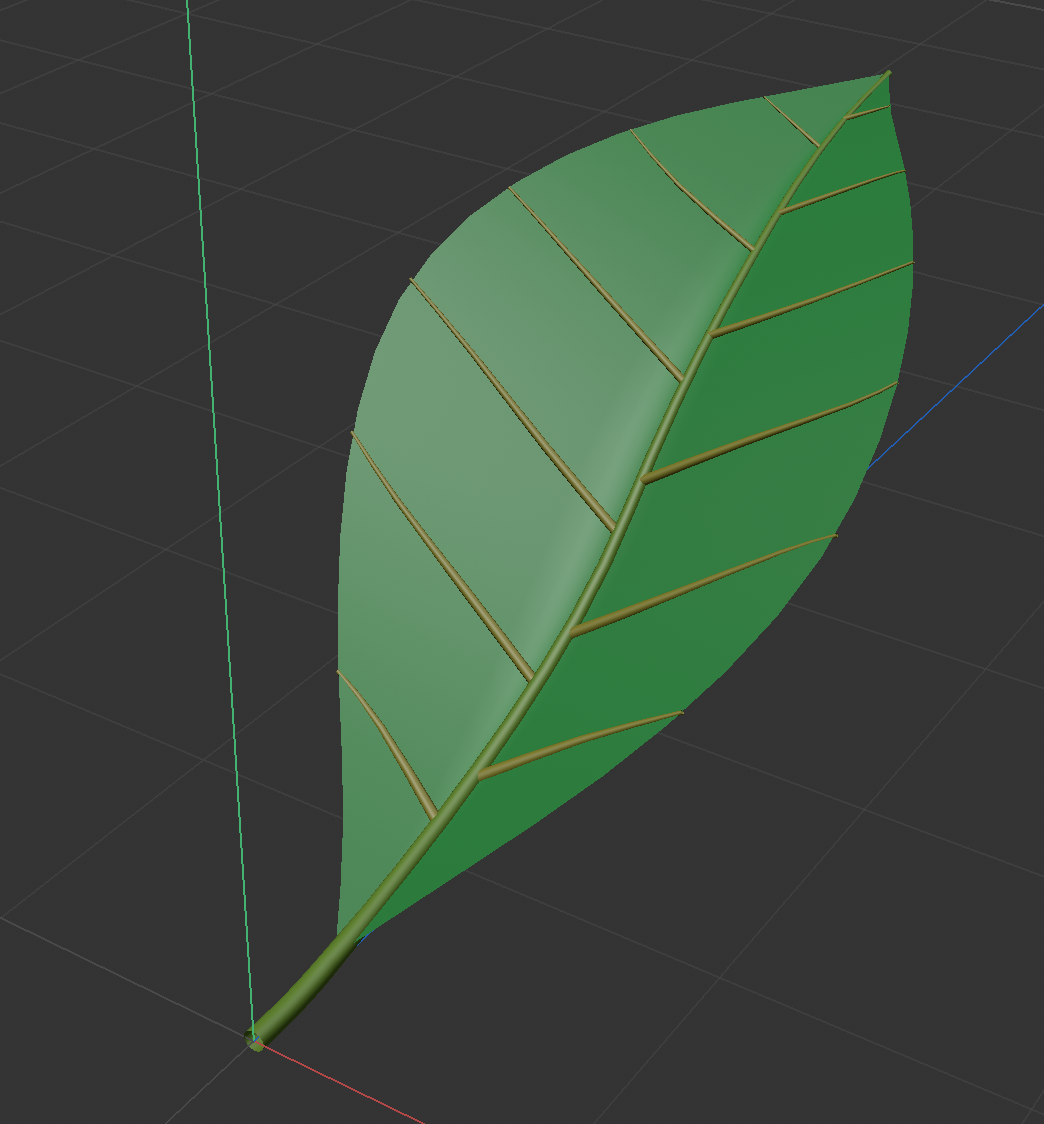
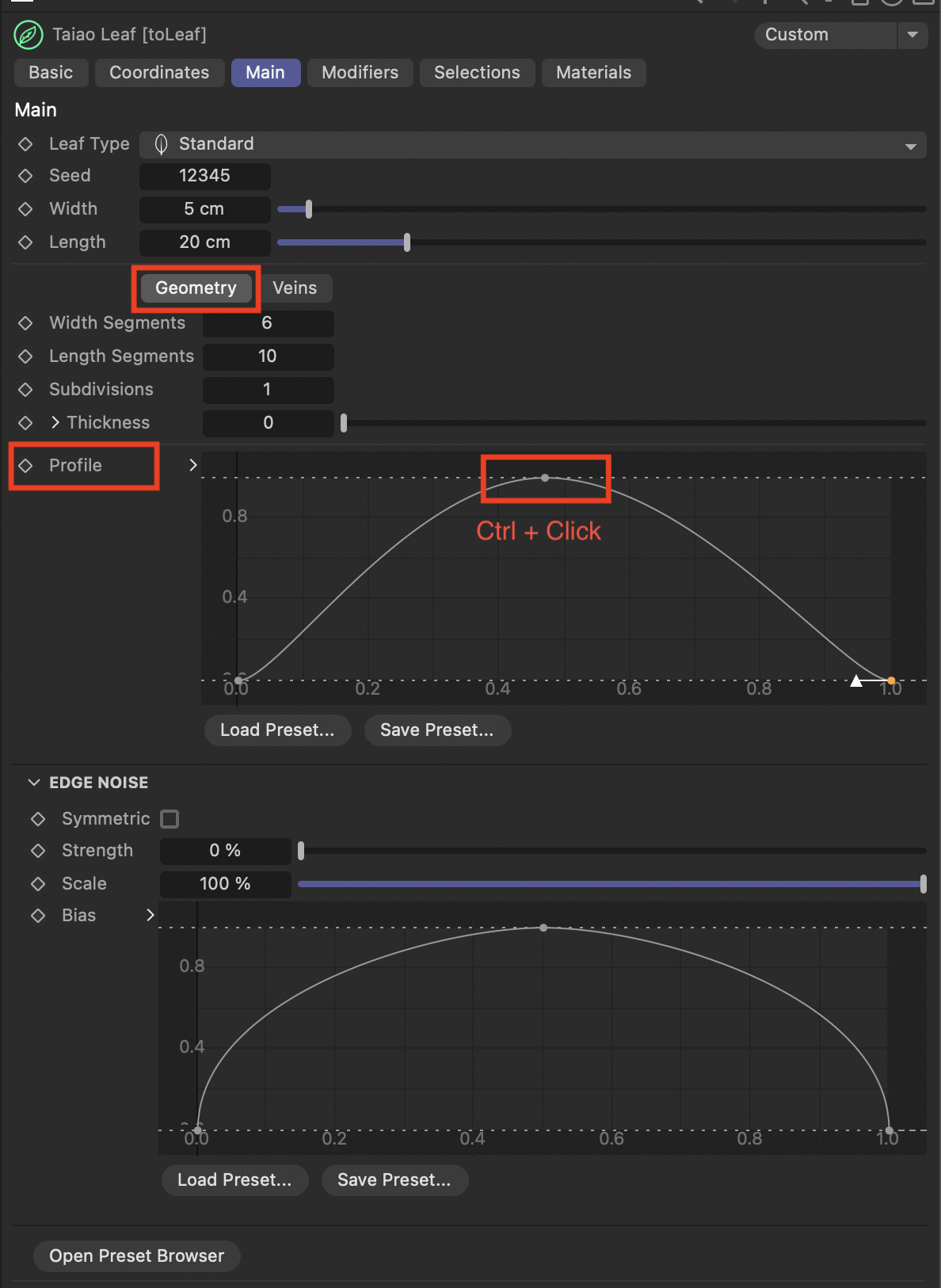
Using the toLeaf feature in the Taiao plugin, you can generate various types of leaves. Here is a detailed explanation of the Standard and Lobed leaf types:
Standard Leaf
The Standard Leaf is a basic leaf shape that can be applied to various plants. This leaf type has the following characteristics:
- Simple Shape: Basic oval or heart-shaped leaves.
- Vein Structure: Veins radiate from a central midvein.
- Profile Control: Fine-tune the direction, distribution, and size variations of the leaves.
Lobed Leaf
The Lobed Leaf has edges that are divided into multiple lobes. This leaf type has the following characteristics:
- Lobed Shape: The edges of the leaf are divided into several lobes, giving it a unique appearance.
- Vein Structure: Each lobe can have its own independent vein structure.
- Modifier Stack: Apply layers of folds, curls, and turbulence to achieve specific appearances.
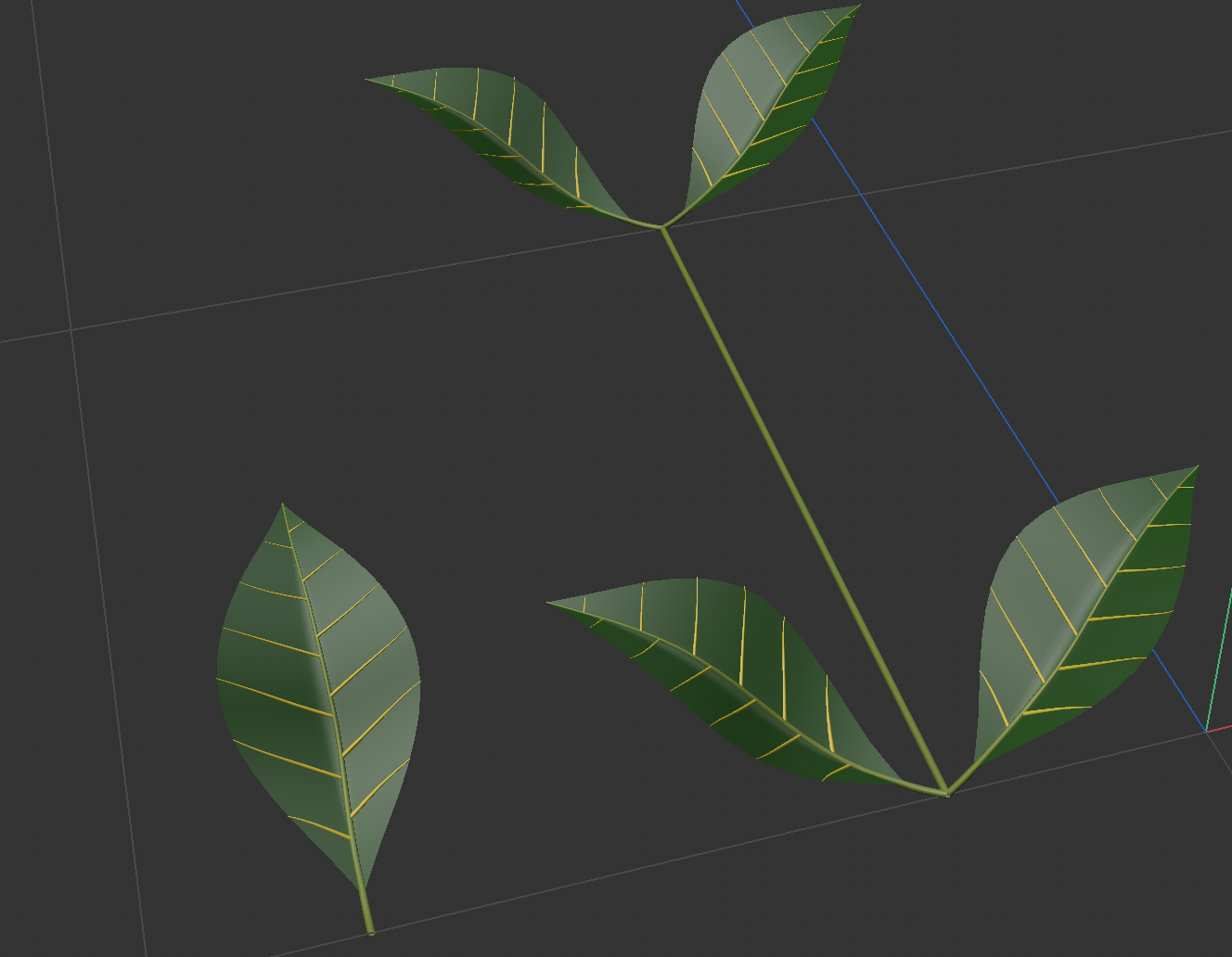
In the toLeaf feature of the Taiao plugin, Midvein and Lateral Vein play crucial roles in creating the vein structure of leaves. Here is a detailed explanation of these two vein types:
Midvein
The Midvein is the primary vein running along the center of the leaf. Its main characteristics are:
- Central Vein: Extends along the center of the leaf, with all other veins branching off from it.
- Structural Support: Provides structural support to the leaf and distributes water and nutrients throughout the leaf.
- Profile Control: You can adjust the thickness, length, and curvature of the Midvein to create various leaf shapes.
Lateral Vein
The Lateral Vein branches off from the Midvein and extends towards the edges of the leaf. Its main characteristics are:
- Side Veins: Branch out from the Midvein and extend towards the leaf edges.
- Detailed Structure: Forms the intricate structure of the leaf, enhancing the overall appearance and texture of the leaf.
- Adjustable: You can modify the length, angle, and distribution of each Lateral Vein to create different leaf appearances.
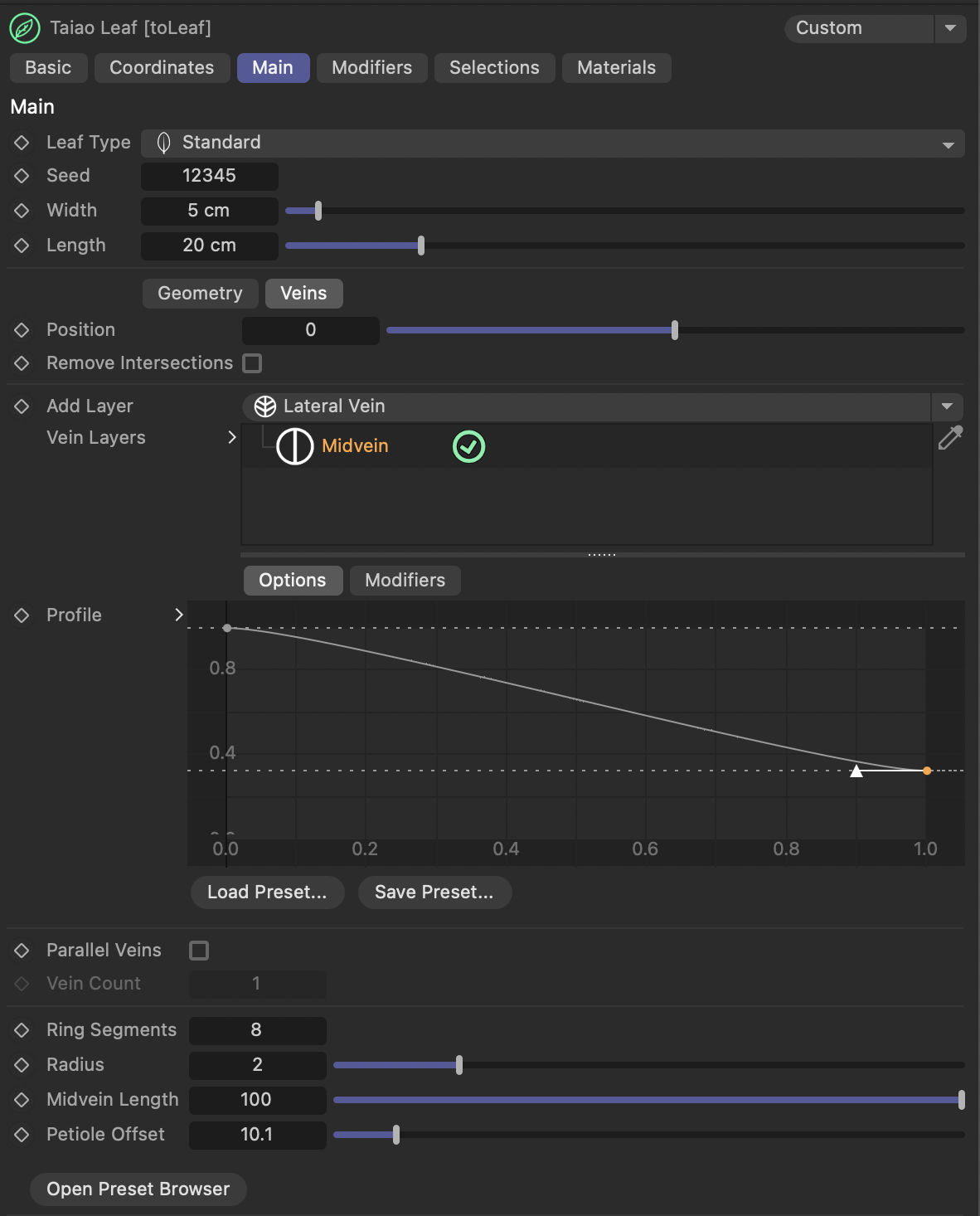
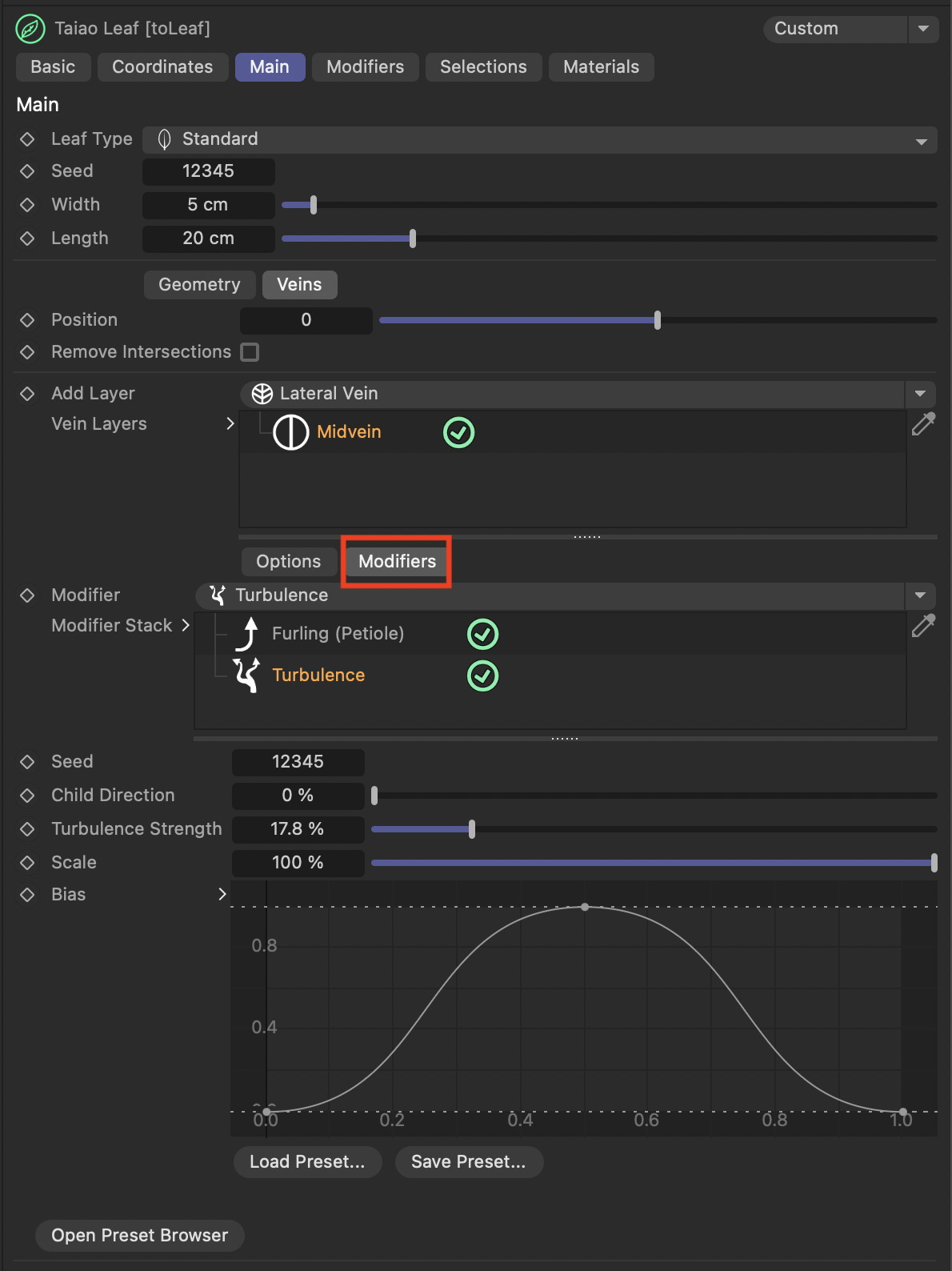
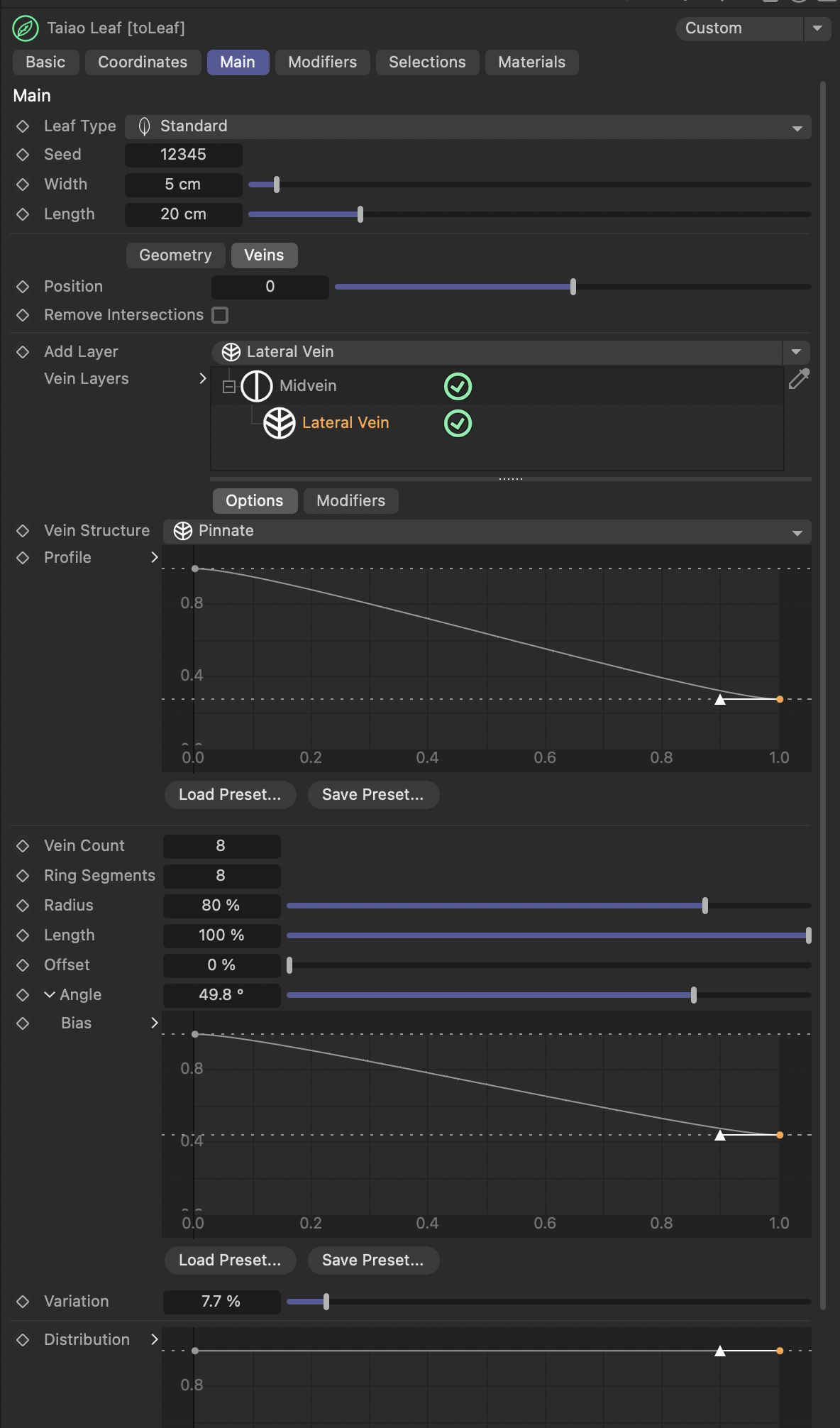
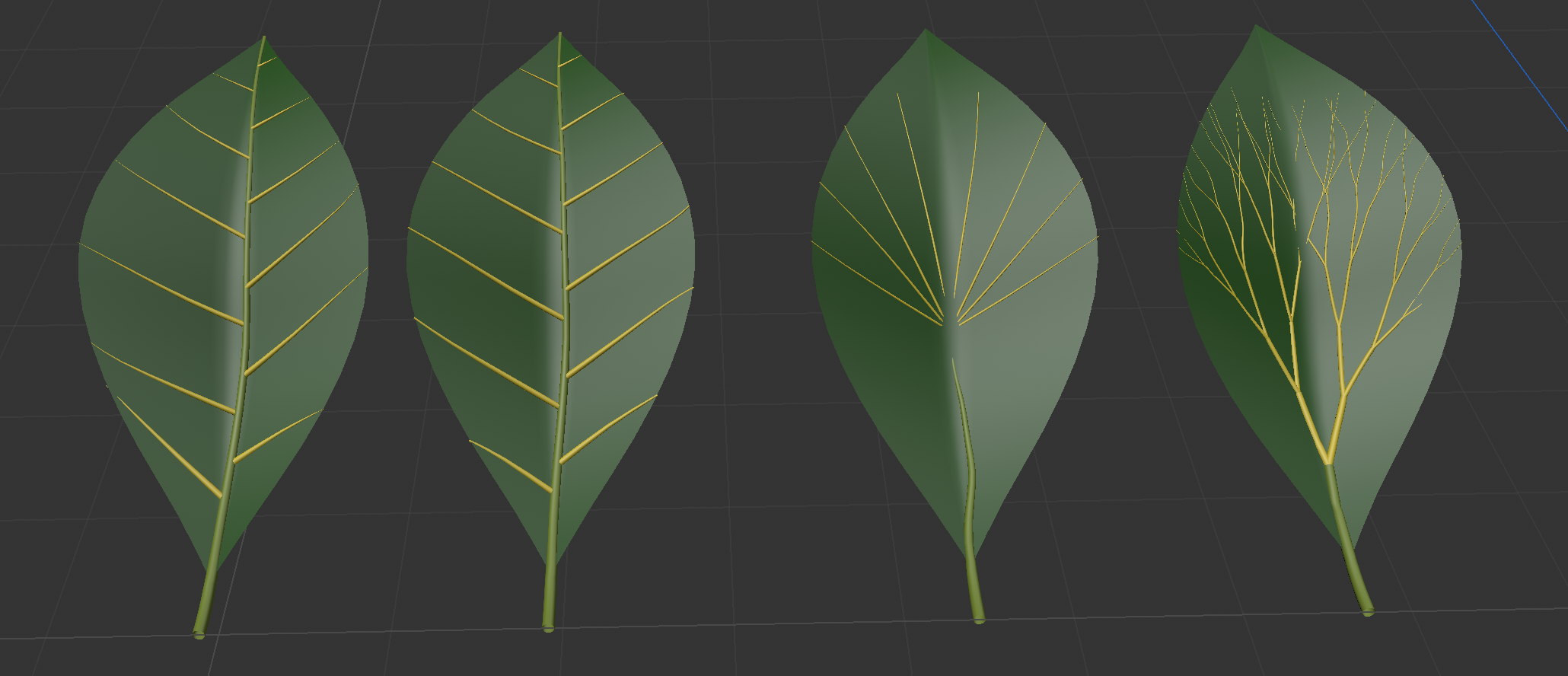
In the toLeaf feature of the Taiao plugin, you can generate various vein structures for leaves. Here is a detailed explanation of Arcuate, Pinnate, Palmate, and Dichotomous vein structures:
Arcuate Vein Structure
Arcuate vein structure features curved veins that extend towards the edges of the leaf. Key characteristics include:
- Curved Veins: Veins start from the central midvein and curve towards the leaf edges.
- Smooth Curves: Creates a soft and natural appearance for the leaf.
Pinnate Vein Structure
Pinnate vein structure is characterized by a feather-like arrangement of veins. Key characteristics include:
- Central Midvein: A primary vein runs along the center of the leaf.
- Side Veins: Lateral veins branch off from the central midvein towards the leaf edges.
- Feather-like Arrangement: Veins are arranged in a pattern resembling feathers.
Palmate Vein Structure
Palmate vein structure features a hand-like arrangement of veins. Key characteristics include:
- Multiple Main Veins: Several primary veins radiate from the base of the leaf like fingers.
- Radial Arrangement: Veins are arranged in a radial pattern.
Dichotomous Vein Structure
Dichotomous vein structure is characterized by veins that split into two branches. Key characteristics include:
- Bifurcating Veins: Veins split into two branches and extend towards the leaf edges.
- Symmetrical Arrangement: Veins are arranged symmetrically.
These vein structures allow for detailed and realistic leaf designs, enhancing the visual quality of your animations and models. If you have any more questions, feel free to ask! 🌿
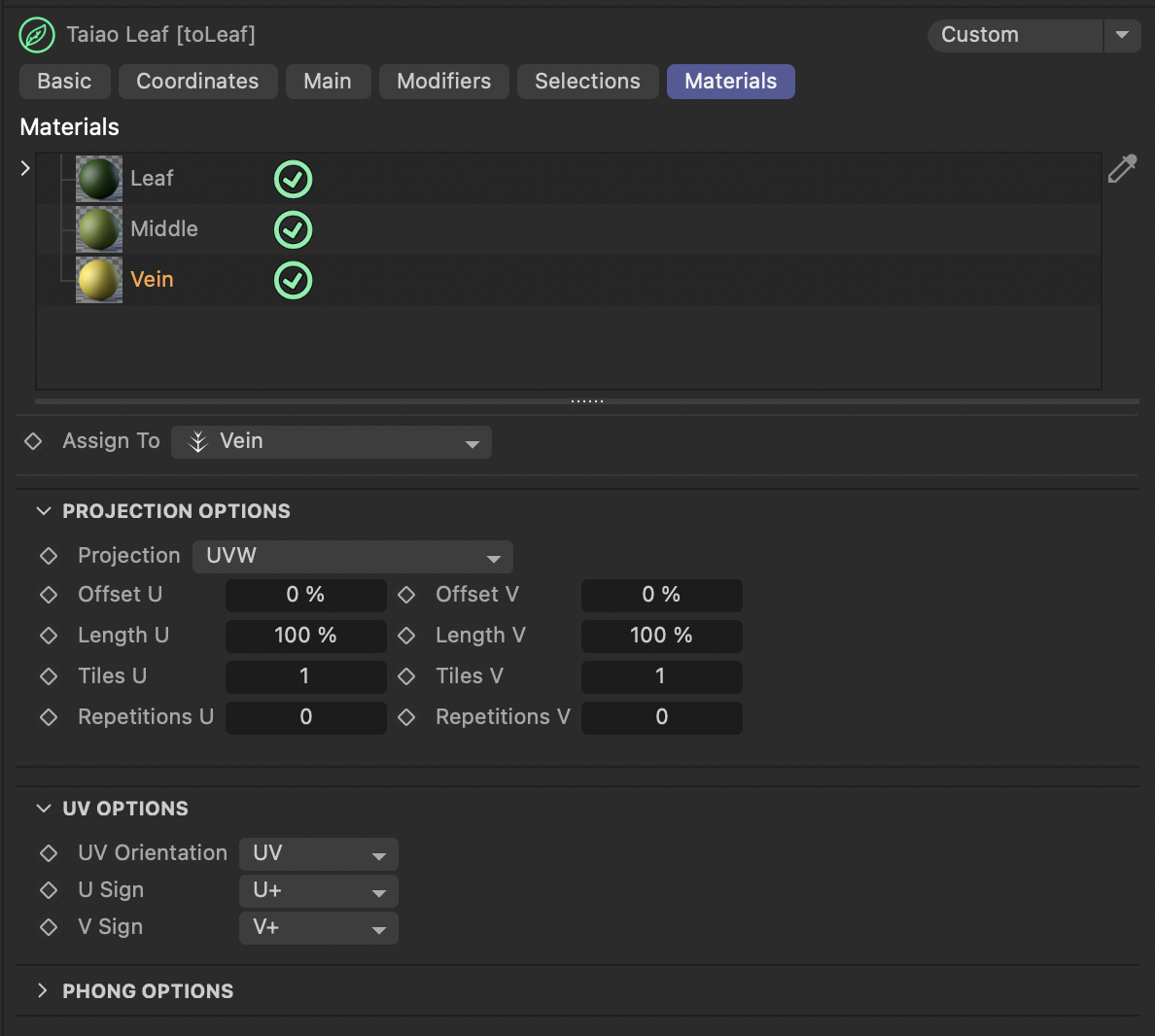
In the Material tab of the Taiao plugin, the Assign to feature allows you to apply materials to specific parts of the leaf. Here is a detailed explanation of how to apply materials to Vein, Leaf, and Stem/Midvein:
Vein
Using the Vein option, you can apply materials to the vein structure of the leaf. Key features include:
- Vein Emphasis: Applying materials to the veins makes the vein structure of the leaf more prominent.
- Fine Adjustments: You can adjust the color, reflectance, and transparency of the veins to create a more realistic appearance.
Leaf
Using the Leaf option, you can apply materials to the entire surface of the leaf. Key features include:
- Full Coverage: Apply materials to the entire leaf surface, adjusting color, texture, and reflectance.
- Various Effects: Use different material effects to make the leaf's appearance more realistic.
Stem/Midvein
Using the Stem/Midvein option, you can apply materials to the stem and central vein of the leaf. Key features include:
- Midvein Emphasis: Applying materials to the central vein makes the leaf's structure more prominent.
- Stem Application: Apply materials to the stem to enhance the overall appearance of the plant.
'Cinema4D' 카테고리의 다른 글
| Gradually Disappearing Particles Simulation Settings (0) | 2025.04.14 |
|---|---|
| X-Particles을 이용한 점점 사라지는 Particles 시뮬레이션 설정 (0) | 2025.04.14 |
| X-Particles - Leaf 만들기 (0) | 2025.04.14 |
| Transforming Particle Groups in X-Particles (0) | 2025.04.13 |
| X-Particles에서 Particles Group 변환 (0) | 2025.04.13 |



