xpEmitter Settings:
- Create 2 Groups: Set the Mode to "First Group Only".
- Group 1:
- Set Emit Form to "Object Volume" for the desired object.
- Set Emission to "Shot" and Shot Type to "Random" to fill the object.
nxQuestion Settings:
- Neighbors: Configure particles to gradually transform from outside to inside into Group 2.
- Apply nxWind and nxColor to Group 2.
- Set nxWind Mode to "Von Karman".
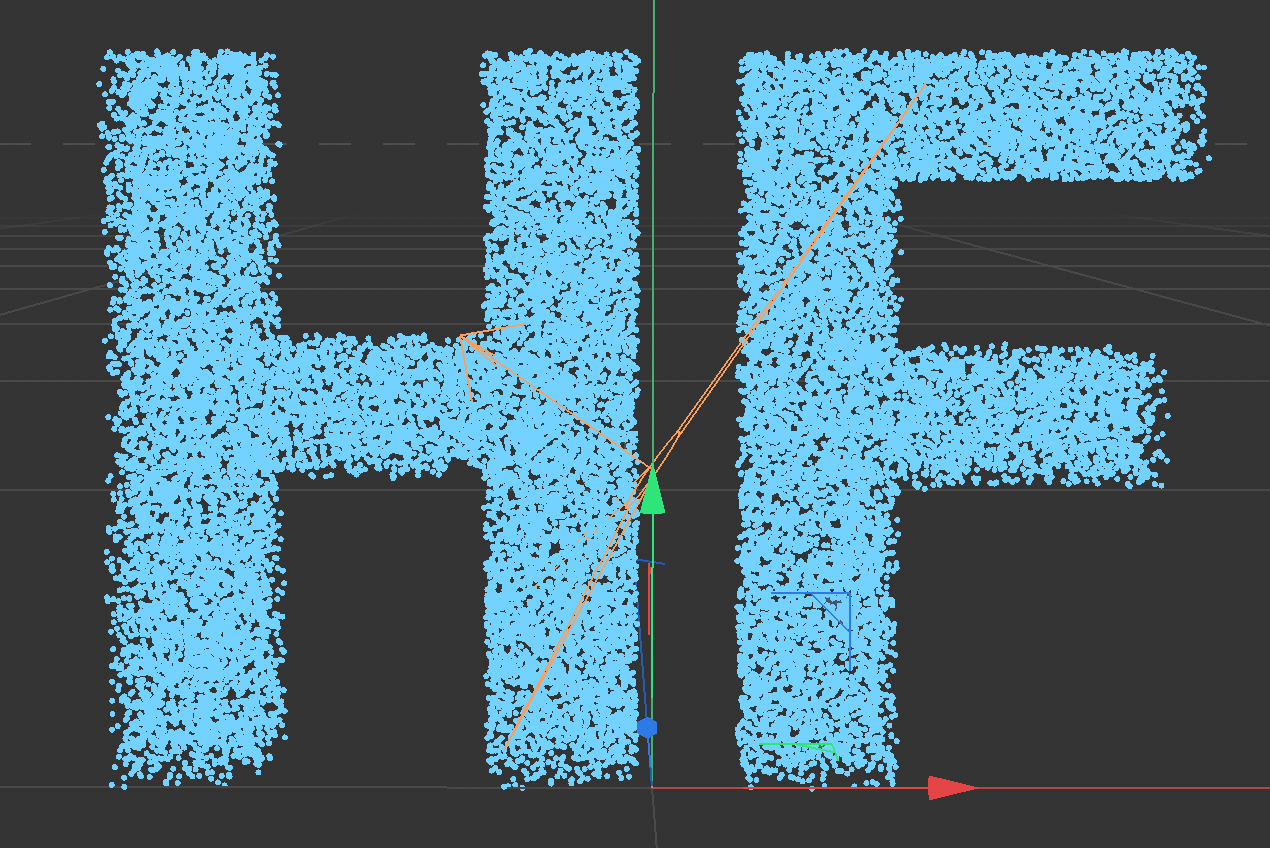
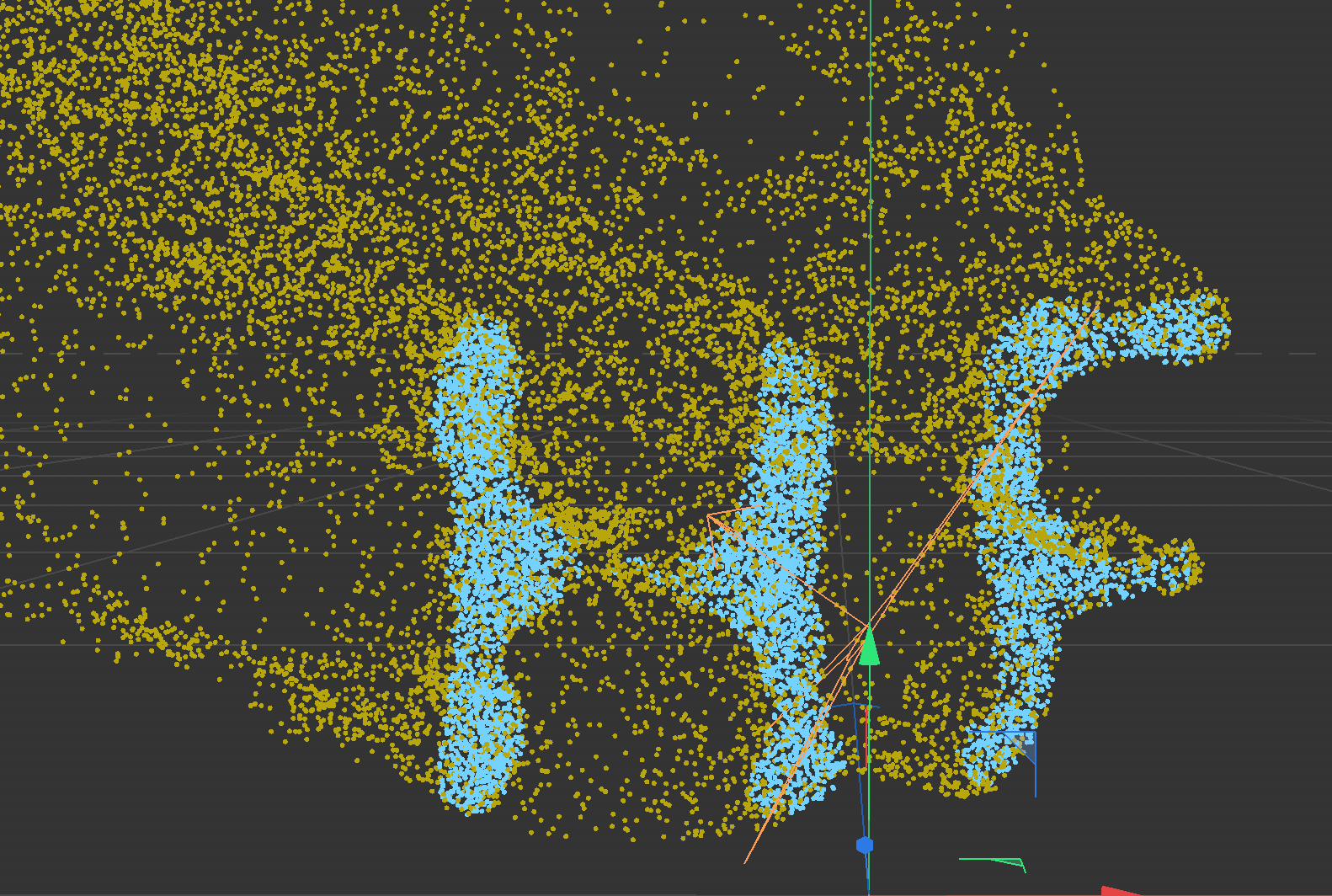
if, else if, and else Statements
if, else if, and else statements are used to set conditions and perform different actions based on those conditions. These conditional statements can also be utilized in the Question object in X-Particles. Here's an explanation of each:
if
The if statement is the first condition to be tested. If the condition is true, the actions defined within this statement are executed. For example:
if (condition):
// Code to execute if the condition is true
else if
The else if statement is tested if the preceding if statement is false. You can use multiple else if statements, and each condition is tested sequentially. The first true condition will execute its corresponding actions. For example:
if (condition1):
// Code to execute if condition1 is true
else if (condition2):
// Code to execute if condition2 is true
else if (condition3):
// Code to execute if condition3 is true
else
The else statement is executed if all preceding if and else if conditions are false. It defines the default actions to be taken when none of the conditions are met. For example:
if (condition1):
// Code to execute if condition1 is true
else if (condition2):
// Code to execute if condition2 is true
else:
// Code to execute if both condition1 and condition2 are false
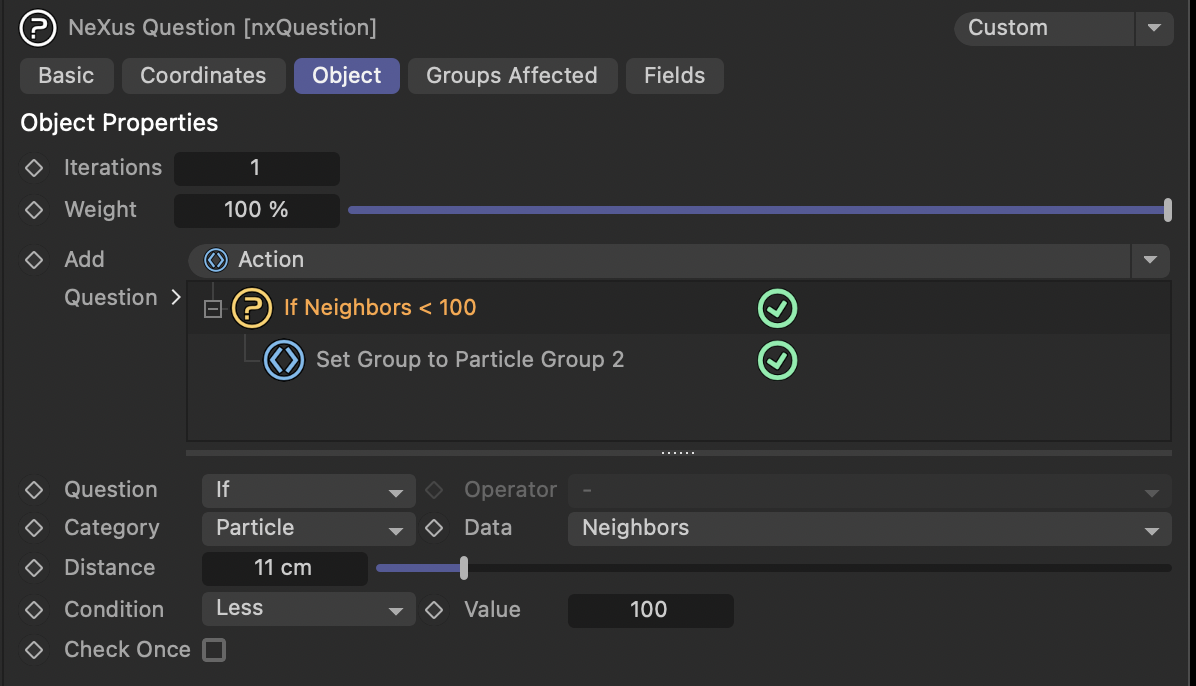
nxQuestion's Neighbors Data
Neighbors data allows you to implement various effects based on the relationships between particles. This feature enables a particle to change its behavior based on the distance to its neighboring particles. The main settings are:
- Distance: Sets the maximum distance between particles. Particles within this distance are considered neighbors.
- Count: Sets the maximum number of neighboring particles. For example, if Count is set to 5, each particle can have up to 5 neighboring particles.
Condition Settings
Condition settings determine the actions to be performed when a particle meets specific criteria. The main types of conditions are:
- Particle Data: Tests various data attributes of particles, such as speed, radius, and age.
- Particle Position: Tests all aspects related to the position of particles.
- Particle Flags: Tests internal flags indicating whether a particle has experienced specific events.
- Fluid Data: Sets questions related to fluid simulations.
- Geometry: Tests geometric data related to particles.
- Physical Data: Tests data related to the FLIP solver.
Value Settings
Value settings are the values against which conditions are tested. The main value settings are:
- Threshold: Sets the benchmark value that particles must meet to satisfy the condition.
- Range: Tests whether particles fall within a specific range.
- Specific Value: Tests whether particles exactly match a specific value.
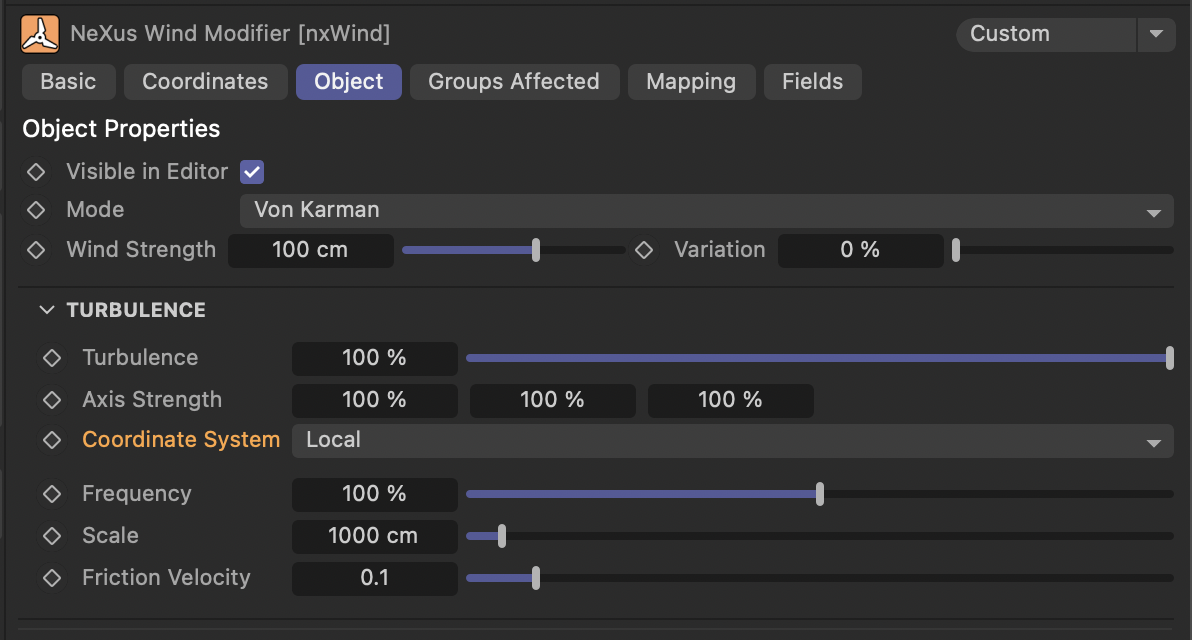
nxWind's Von Karman Function
The Von Karman model is used to simulate turbulence in fluid dynamics. This model mathematically represents continuous gusts and closely matches observed gusts. The main features are:
- Representation of Turbulence Spectrum: The Von Karman model treats the linear and angular velocity components of turbulence as spatially varying stochastic processes.
- Power Spectral Density: Specifies the power spectral density for each component of turbulence to describe its spatial variations.
Differences from the Standard Model
The main differences between the Standard model and the Von Karman model lie in their representation of turbulence:
- Standard Model:
- Basic Turbulence Representation: Represents turbulence in a simplified manner.
- Application Range: Used for general turbulence simulations.
- Von Karman Model:
- Advanced Turbulence Representation: Simulates continuous gusts more accurately.
- Application Range: Used for advanced turbulence analysis, such as in aircraft design and simulations.
'Cinema4D' 카테고리의 다른 글
| TerraFormFX에서 Displacement Map 추출 - X-Particles (0) | 2025.04.26 |
|---|---|
| Particles Drag with nxDrag - X-Particles (0) | 2025.04.23 |
| X-Particles을 이용한 점점 사라지는 Particles 시뮬레이션 설정 (0) | 2025.04.14 |
| Creating Leaves with X-Particles (0) | 2025.04.14 |
| X-Particles - Leaf 만들기 (0) | 2025.04.14 |



